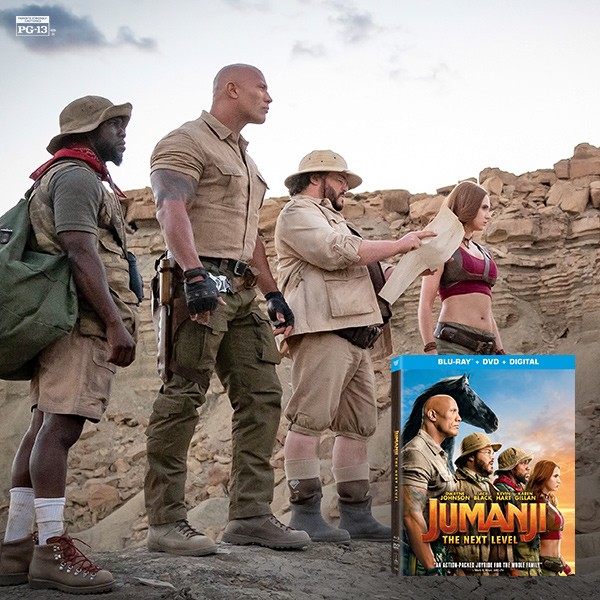Register your Blu-ray discs & DVDs in the Sony Rewards App
Turn your favorite titles into your favorite gear. Register eligible discs and score – just by entering a code.
To register your discs, follow these steps:
Buy
Buy a Sony eligible Blu-ray disc or DVD.
Download App
Get the Sony Rewards app and navigate to the Earn page.
Register
On the Earn page, tap the "Register disc" carousel. Then select "Register disc" and enter the code found on the insert in your movie pack.
Earn points
Earn 45 points for every disc you register.
Get rewarded
Use your points to get more of the things you love.
Earn a Free Movie
Complete the Movie Buff pass by registering 5 discs in the mobile app.
Looking for other ways to earn? Discover new challenges for even more points and prizes.

New Releases
Check out some of the latest releases in home entertainment.
For our full list of available titles, download the Sony Rewards app, where you can also register your discs to earn points.